Introduction
Touchless gesture interfaces allow users to interact with displays without the need for direct physical contact with a touchscreen or other input device. Recently there has been increased interest in deploying such interfaces over concerns about touchscreen sterility – especially after the Covid-19 pandemic. Many touchless displays use gestures that mimic pointer-based interactions on other computing devices, with a ‘cursor’ mapped to hand or finger position, that users activate by ‘pushing’ their hand forwards.
Mid-air pushing with a virtual cursor is fine for discrete interactions like button activation, where some cursor instability may not be detrimental to the interaction. However, users have difficulty exerting control over continuous interactions like sliding and scrolling, because it is challenging to keep the hand at a consistent depth when gesturing and the push gesture can cause incidental target slips.
We investigated pinch gestures as an alternative interaction technique for continuous interactions like slider control. Users could take control of slider handles by pinching thumb-to-finger, instead of pushing the hand forward. We were interested to see what effect this had on touchless slider interaction. Sliding and scrolling input is used across a variety of application areas and could allow more efficient input rather than relying on simpler discrete alternatives based on touchless butting pressing. This work was published at ACM NordiCHI 2022 [1].
Slider Interactions
In this work we compared a variety of techniques for taking control of a slider handle. All of these techniques were based on the use of a virtual cursor, as is typical in a touchless user interface. Users controlled the cursor with their hand position in mid-air, and there were a variety of mechanisms for targeting and selecting the slider handle. We were mainly interested in the use of pinch gestures, where pinching with the index finger and thumb was used as a mode-switch action. We compared this with cursor dwell and with an ‘air push’ gesture.
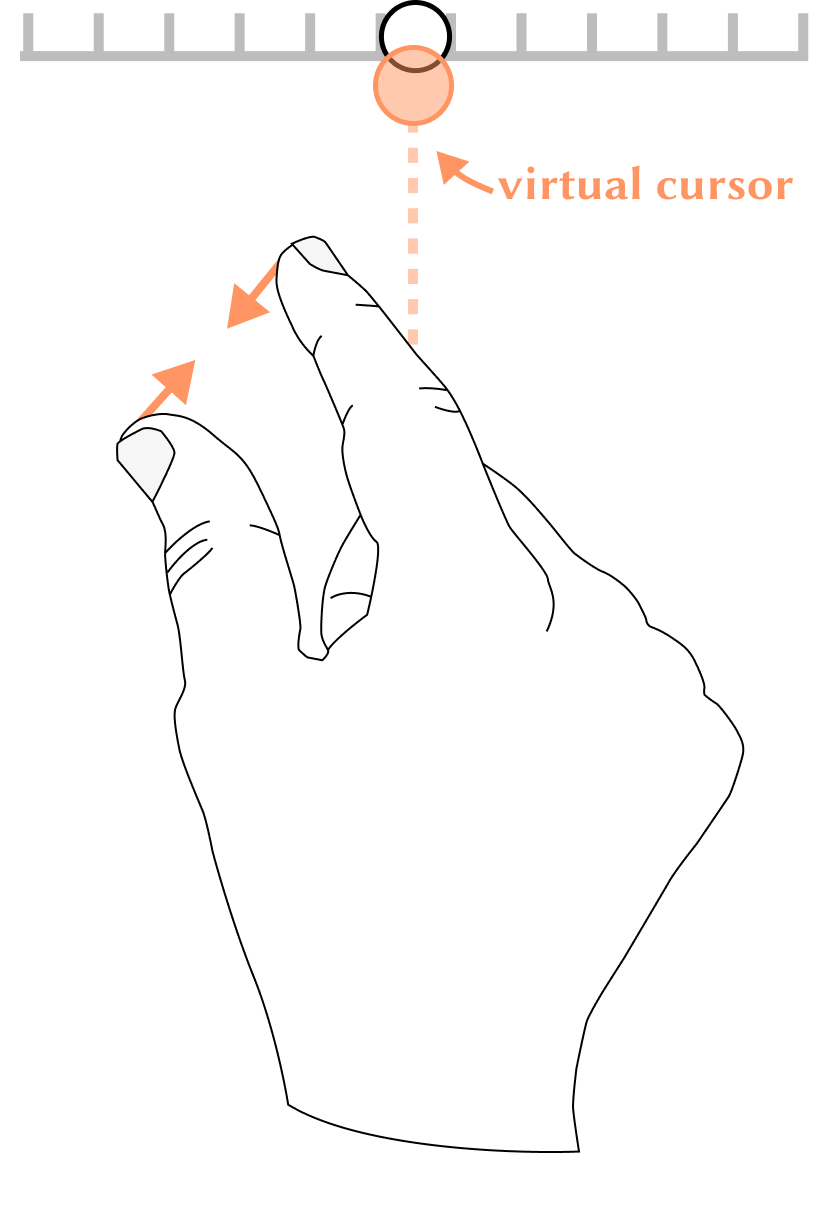
Results
For more detail about our experiment design and findings, please refer to our paper [1]. Our key finding was that pinch outperformed other techniques because it allowed users to take control of the slider handle in less time, which in turn led to quicker task completion. We believe pinch made it easier to take control of the slider because it has two very clearly delineated interaction states (versus push gestures which are more ambiguous), and because the pinch action does not require hand displacement, which may cause the cursor to slip off the target.
[1] Push or Pinch? Exploring Slider Control Gestures for Touchless User Interfaces
K. Waugh, M. McGill, and E. Freeman.
In Proceedings of the 2022 Nordic Human-Computer Interaction Conference. 2022.
@inproceedings{NordiCHI2022Pinching,
title = {Push or Pinch? Exploring Slider Control Gestures for Touchless User Interfaces},
author = {Waugh, Kieran and McGill, Mark and Freeman, Euan},
doi = {10.1145/3546155.3546702},
publisher = {Association for Computing Machinery},
booktitle = {Proceedings of the 2022 Nordic Human-Computer Interaction Conference},
series = {NordiCHI '22},
year = {2022},
pdf = {http://research.euanfreeman.co.uk/papers/NordiChi_2022.pdf},
}