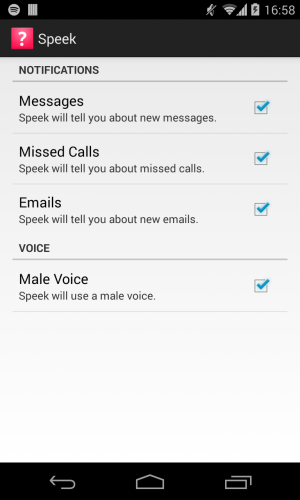There’s a Scottish company called CereProc who do some of the best speech synthesis in the world. They excel in regional accents, especially difficult Scottish ones! I’ve been using their CereVoice Cloud SDK in some recent projects (like Speek). In this post I’m going to share a wee Python script and an Android class for using their cloud API to generate synthesised speech. To use these, you’ll need to create a (free) account over on CereProc’s developer site and then add your auth credentials to the code.
Downloading Speech in Python
Call the download() function with the message you wish to synthesise, optionally specifying which voice to use, which file format to use and what to name the file.
Downloading and Playing Speech in Android
Create a CereCloudPlayer object and use its play method to request, download, and play the message you wish to synthesise.