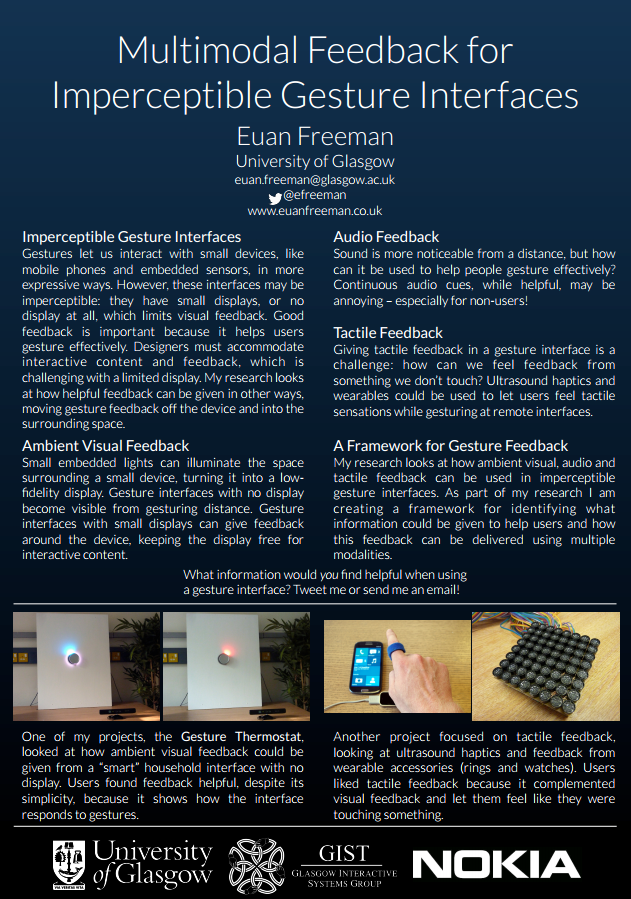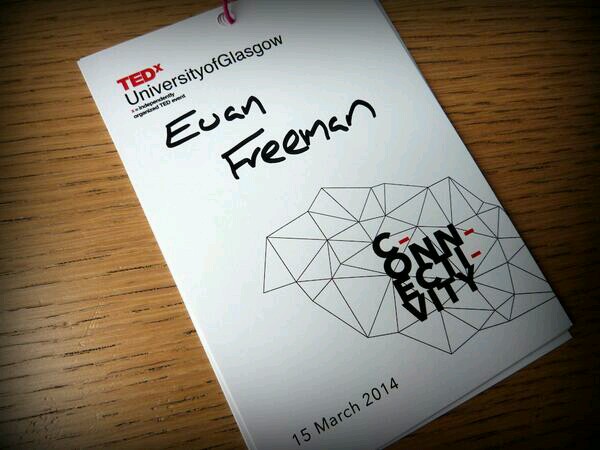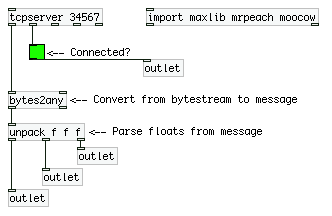I’ve always seen gestures as an alternative interaction technique, available when others like speech or touch are unavailable or less convenient. For example, gestures could be used to browse recipes without touching your tablet and getting it messy, or could be used for short ‘micro-interactions’ where gestures from a distance are better than approaching and touching something.
Lately, two papers at UIST ’14 looked at using gestures alongside touch, rather than instead of. I really like this idea and I’m going to give a short overview of those papers here. Combining hand gestures with other interaction techniques isn’t new though, an early and notable example from 1980 was Put That There, where users interacted using voice and gesture together.
In Air+Touch, Chen and others look at how fingers may move and gesture over touchscreens while also providing touch input. They grouped interactions into three types: gestures happening before touch, gestures happening between touches and gestures happening after touch. They also identified various finger movements which can be used over touchscreens but which are distinct from incidental movements. These include circular paths, sharp turns and jumps into a higher than normal space over the screen. In Air+Touch, users gestured and touched with one finger. This lets users provide more expressive input than touch alone provides.
In contrast to unimodal input (meaning one hand rather than one input modality, in this case) is bimodal input, which Song and others looked at. They focused on gestures in the wider space around the device, using the non-touching hand for gestures. As users interacted with mobile devices using touch with one hand, the other hand could gesture nearby to access other functionalities. For example, they describe how users may browse maps with touch, while using gestures to zoom in or out from the map.
While each of these papers take different approaches to combining touch and gesture, both have some similarities. Touch can be used to help segment input. Rather than detecting gestures at all times, interfaces can just look for gestures which occur around touch events; touch is implicitly used as a clutch mechanism. Clutching helps avoid accidental input and saves power as gesture sensing doesn’t need to happen all the time.
Both also demonstrate using gestures for easier context switching and secondary tasks. Users may gesture with their other hand to switch map mode while browsing or may lift their finger between swipes to change map mode. Gestures are mostly used for discrete secondary input, rather than as continuous primary input; although this is certainly available. There are similarities between these concepts and AD-Binning from Hasan and others. They used around-device gestures for accessing content, while interacting with that content using touch with their other hand.
References
- “Put-that-there”: Voice and Gesture at the Graphics Interface. Bolt, SIGGRAPH 1980.
- Air+Touch: Interweaving Touch & In-Air Gestures. Chen et al., UIST 2014.
- In-air Gestures Around Unmodified Mobile Devices. Song et al., UIST 2014.
- AD-Binning. Hasan et al., CHI 2014.